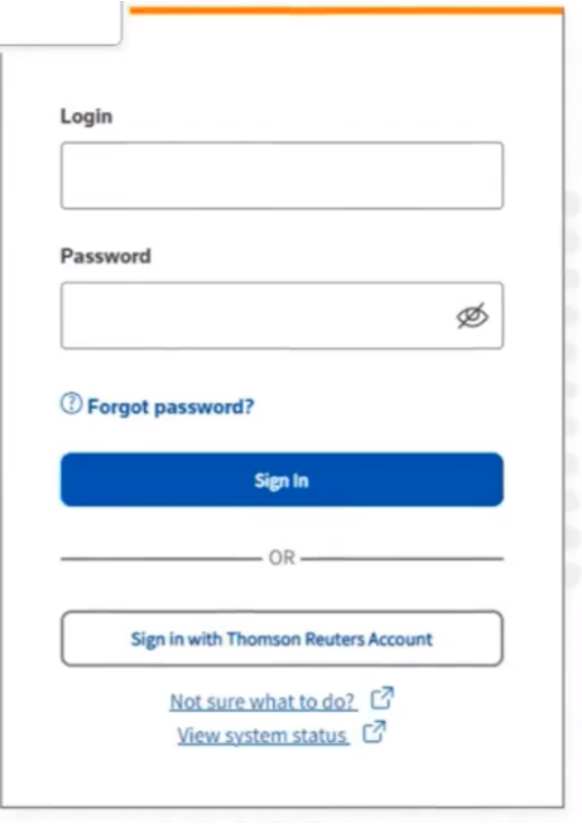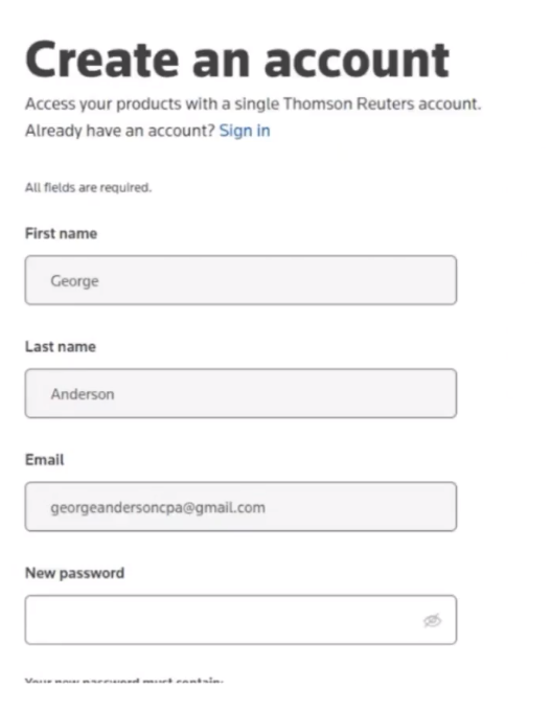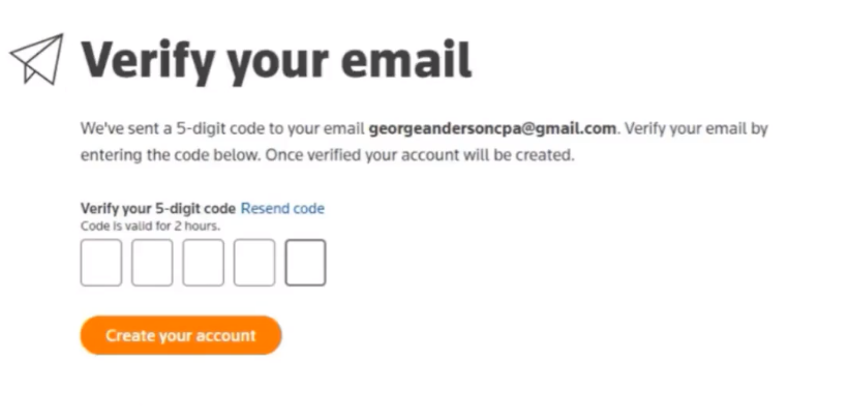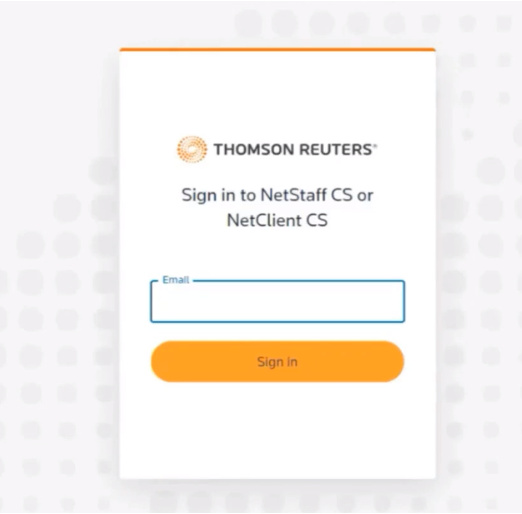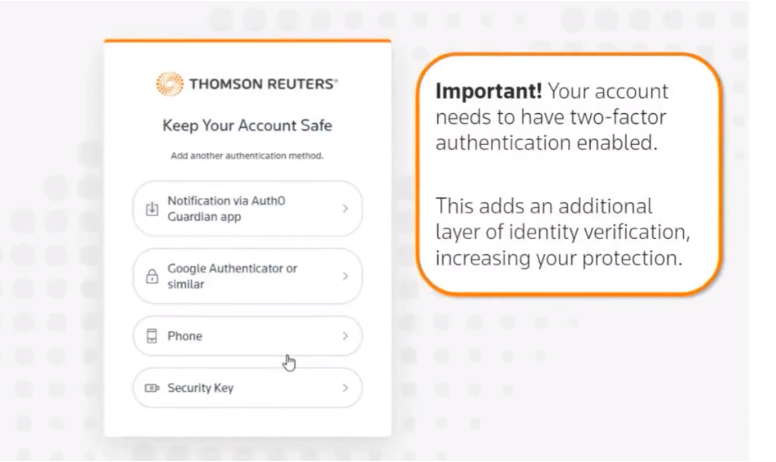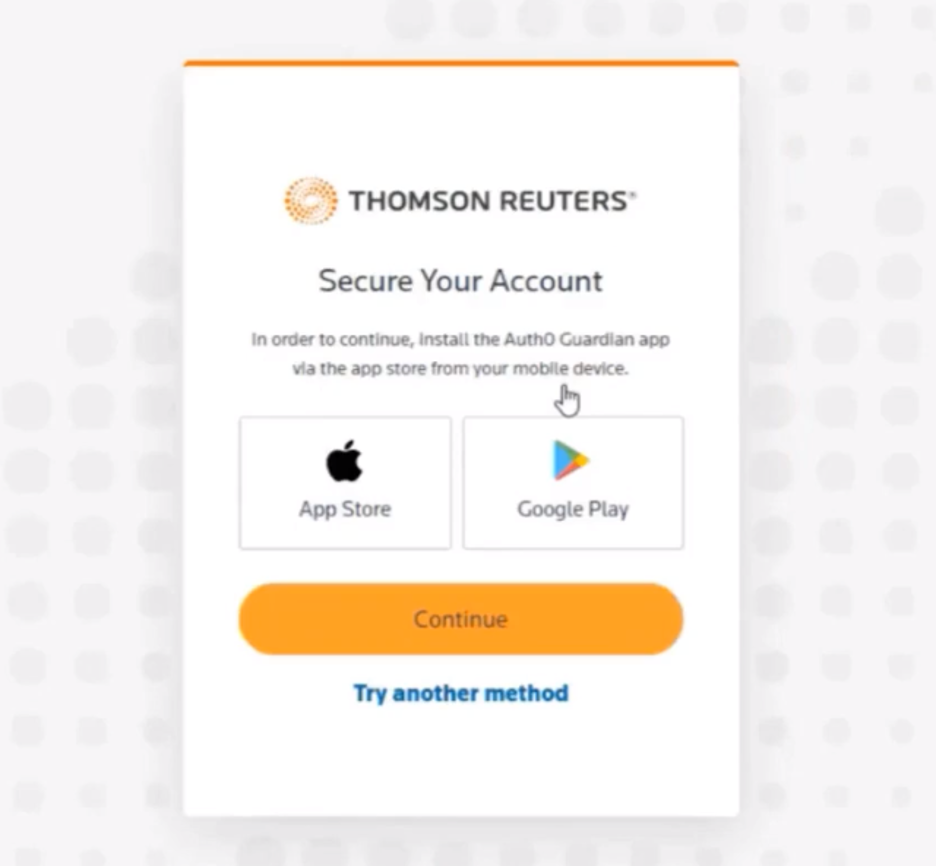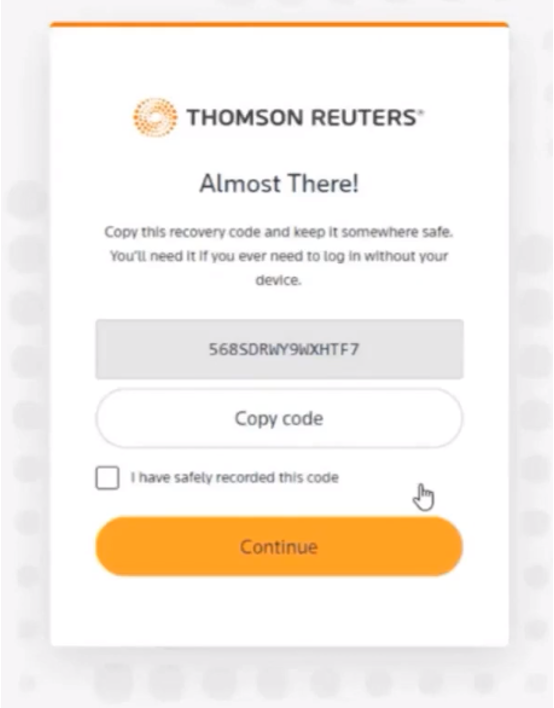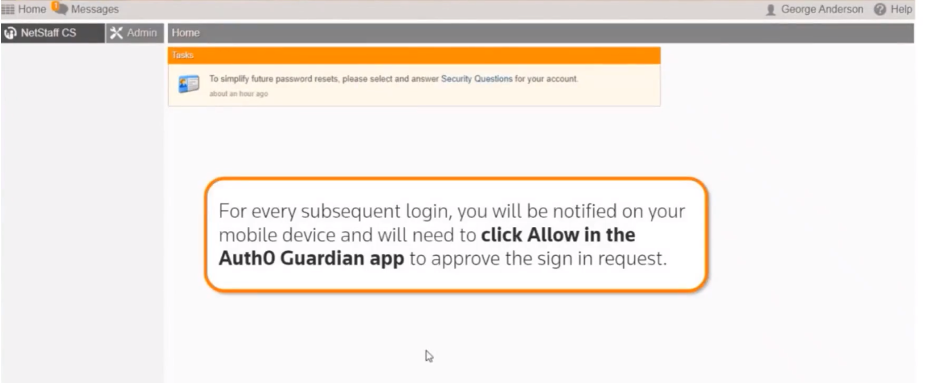When you click CLIENT LOGIN on the portal you will be directed to the page on the left.
Use the login information you had previously used for the portal and click Sign-in.
If you don't remember your login please click Forgot Password and an email will be sent to the email address on file.